 Beside serving Pakistan with the best and widely spread cellular network Mobilink takes care of the people of Pakistan in other ways too. Mobilink introduced utility bills payment service, making it easy for the people to pay their utility bills including electricity, gas, telephone, water & sewerage at Mobilink utility bill retailers, Mobilink Franchise, and Mobilink customer care center.
Beside serving Pakistan with the best and widely spread cellular network Mobilink takes care of the people of Pakistan in other ways too. Mobilink introduced utility bills payment service, making it easy for the people to pay their utility bills including electricity, gas, telephone, water & sewerage at Mobilink utility bill retailers, Mobilink Franchise, and Mobilink customer care center.
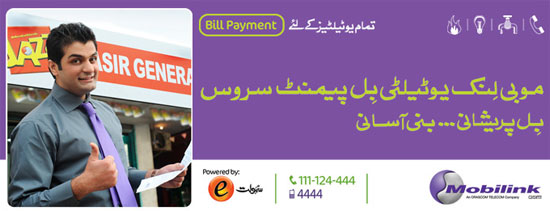
Just like the Telenor Easy Paisa, Mobilink has introduced this similar type of service for people to pay their utility bills at Mobilink centers free of cost. Just like you go to the bank to pay the bill, now you can pay at any Mobilink center in the similar way. There is no need for you to have a mobile phone for using this service.
How to pay the bill using Mobilink Utility Bill Payment Service?
- Go to any of your nearest Mobilink Customer Care Center, Mobilink Franchise or Mobilink Utility Bill Payment Retailer along with your bill.
- Present your bill and cash to the representative of Mobilink CC center, Franchise or Retailer. If you have a mobile phone, give its number as well.
- The representative of Mobilink CC Center, Franchise or Retailer will pay your bill through his system, and you will receive a confirmation SMS of successful payment of your bill.
- Your bill will be stamped and signed by representative of Mobilink CC Center, Franchise or Retailer.
- This service is absolutely free of charge.
- Every time you pay your bill, please ensure that your bill is stamped and signed by the representative of Mobilink CC Center, Franchise or Retailer, and you receive confirmation SMS from Mobilink.
[Via: Mobilink]
