 Zong finally made it into the facebook social media network with Facebook Mobile Alert. Now you can update your facebook status, get latest update notifications via SMS on your Zong mobile connection in Pakistan. Yes, Zong is the last network of the five to reach facebook but they did. Now you can add your Zong mobile number in your facebook and enjoy it over your phone.
Zong finally made it into the facebook social media network with Facebook Mobile Alert. Now you can update your facebook status, get latest update notifications via SMS on your Zong mobile connection in Pakistan. Yes, Zong is the last network of the five to reach facebook but they did. Now you can add your Zong mobile number in your facebook and enjoy it over your phone.

How to Activate Facebook Mobile Alert on Zong Pakistan?
- To activate Facebook alerts, the subscriber will be required to login at : http://www.facebook.com/mobile
- Once logged in, the user will be required to click the Account menu and select Account Settings from the drop down menu as shown below:
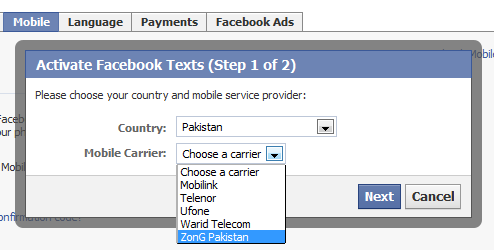
- On registering your number, you will receieve an SMS confirmation code on your mobile phone. Put that mobile code on the facebook popup box (which is the step 2 in the above shown screen) and your service will be activated.
What are the charges for Facebook SMS Mobile Alert on Zong?
- All SMS sent to 32665 will be charged at Rs.1+tax
- Receiving notification via SMS is FREE
- Standard GPRS charges will apply if GPRS is used.
Complete list of SMS Facebook commands:
- To update Facebook status:
Send <new status message> to 32665, e.g. “I’m in at a party” to 32665. There is no need to use inverted commas.
- To Undo Status Change:
To immediately remove an updated status through SMS or restore previous status, send “Undo” to 32665
- To send Message to a Friend:
Send “MSG <friend’s name> <text>, to 32665 e.g., “MSG Salman hey man where are you” to 32665
OR
Send “M <friend’s name> <text>, to 32665 e.g., “M Salman hey man where are you” to 32665 - To write on Friend’s Wall:
Send “Wall <friend’s name> <text>, to 32665 e.g., “Wall Salman hey did you pass the exam?” to 32665
OR
Send “W <friend’s name> <text>, to 32665 e.g., “W Salman hey did you pass the exam?” to 32665 - To Poke a Friend:
Send “Poke <friend’s name>” to 32665 e.g. “Poke Salman” to 32665″
- To Subscribe to a Friend’s Status Update:
Send “Subscribe <friend’s name>” to 32665 e.g. “Subscribe Salman” to 32665″
OR
Send “Sub <friend’s name> to 32665” e.g. “Sub Salman” to 32665″ - To Un-subscribe to a Friend’s Status Update:
Send Send “unsubscribe <friend’s name>” to 32665 e.g. “unsubscribe Salman” to 32665″
Or
Send “unsub <friend’s name>” to 32665 e.g. “unsub Salman” to 32665″ - To search for Friend’s Information:
Send “Find <friend’s name>” to 32665 e.g., “Find Salman” to 32665 and get their information on name, e-mail, status, marital status, mobile number and more.
- To Add a Friend:
Send “Add <friend’s name>” to 32665 e.g., “Add Salman” to 32665. User will get a list of people matching their criteria with closest matches of their friend’s name.
- To find a Friend’s E-mail:
Send “Email <friend’s name>” to 32665 e.g. “Email Salman”. User friend has to be on facebook to retrieve the email address.
- To get Help on list of commands:
Send “Help” to 32665.
- To De-activate Notifications:
Send “OFF” to 32665. User will no longer be able to receive notifications on their handset.
- To Re-Activate Notifications:
Send “ON” to 32665. User will start receiving notifications again. However user already needs to be a registered user to SMS mobile notifications.
Reply to Notifications
ZONG users can also reply to notifications they receive. Following is detailed list and format of notifications received on user handset. User will only be required to reply to the notifications.
- Poke notification:
You have been poked on Facebook by <Friend Name> Reply ‘P’ to poke <Friend Name> back.
- Message notification:
Facebook msg from <Friend Name> Subj: <subject> <Message Text> …(‘n’ for next) Reply to msg <Friend Name> back.
User can only reply back to message when they have read the complete message. To read remaining message they will reply back to SMS with “n” - Wall notification:
<Friend Name> wrote on your Facebook wall: <Message Text> …(‘n’ for next) Reply to msg <Friend Name> back.
User can only reply back to message when they have read the complete message. To read remaining message they will reply back to SMS with “n”. Reply to this message will be posted on friend’s wall. - Add Friend notification:
<Friend Name> has requested to add you as a friend on Facebook. Reply ‘add’ to add, or ‘info’ to get profile.
User can reply back with “Add” to 32665 to accept the friend request or get information about the person by replying with “Info” to 32665 - Photo-tag notification:
<Friend Name> added a photo of you on Facebook. <photo-link>
- Photo comment notification:
<Friend Name> commented on your photo. <photo-link>
Users can view the posted photo or comment on the photo by visiting the <photo-link> link on their handset. This would require GPRS activated handset to access the link.
If the user does not send an MO in 45 days his account will be inactivated and the following reminder message will be sent to the user
You have not used Facebook texts in over 45 days. Notifications will be turned off. To continue receiving Facebook Mobile Texts, reply “ON” within 48 hours
- Picture Upload through MMS:
ZONG users can now also upload their pictures straight from their handset on to their facebook profile. To upload a picture user will be required to login into the below link get their unique email address.
Once a user is logged in, they will acquire a unique Facebook-MMS Email ID as shown below. They can find the Email ID under Upload via Email heading. For example purposes only, the Email ID for the logged in account whose snapshot is attached is: agatha703lepton@m.facebook.com.
Or users can simply click “Send my upload email to me now” link under Upload via Email heading and then can receive their unique Facebook-MMS Email ID on their email or mobile handset.
To upload a picture from mobile, user will only be required to MMS their picture to the provided Facebook-MMS Email ID and their uploaded picture will appear on their Facebook under Mobile Upload album.
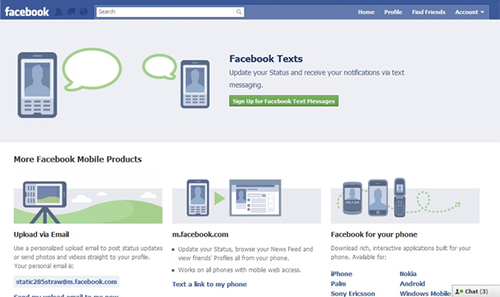

hello friend i like new frnd
Mis yuo